 My coworkers came to me with a problem: We needed to host four webinars for school principals but had limited space in each. Could I find a way (with minimal work and communication to leaders) to limit registration? Google apps came to my rescue, or rather I went to Google apps for my rescue-I was in the driver seat after all.
My coworkers came to me with a problem: We needed to host four webinars for school principals but had limited space in each. Could I find a way (with minimal work and communication to leaders) to limit registration? Google apps came to my rescue, or rather I went to Google apps for my rescue-I was in the driver seat after all.
The first thing I did was create a Google doc explaining the process to sign up and showing the dates and times for the webinars to choose from:
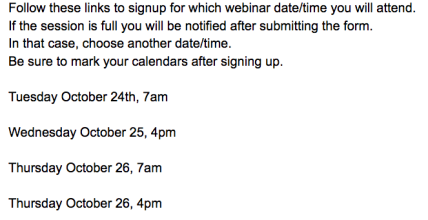
Then I created a separate Google form for each date and time. I used the copy feature to save time in producing four of them. On the Google doc I linked to the corresponding form:

Back on the Google forms I installed the add-on “Form Limiter”. On the Form Limiter I set the number of attendees I would allow in each webinar. When the form/registration was full the person would receive a message referring them back to the Google doc to choose another date and time. I was also notified when the limit was reached and I went back to the Google doc and eliminated that choice for future responders.
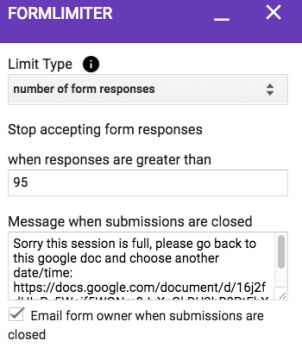
Voila! It worked pretty well. I just hope the add-on is there the next time I need it. I’ve seen add-ons come and go on Google apps.
Would this solution work for you? Are there other ways to solve this problem in the future? Let me know via comments. I’d love to hear from you.